Optical Measurement
Project description
Since a digital image is a rectangular array of pixels, it is possible to count or calculate the number of pixels between any two points on the image. If you know the reproduction ratio of the image (what percentage it is of the real object) then it is possible to make accurate non-contact measurements directly from the image file.
Many actual systems exist to make optical measurements. One such device is the Leica DMS100. The system always knows the image reproduction ratio and uses that to create a relationship between the real object and its image. That calibration information information is appended to the image file as metadata for use later by measurement software.
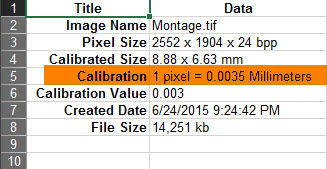
Example calibration of 1 pixel to real-world dimension

For this demonstration, we will use a previously generated image of a Sharpie marker tip as a subject for optically extracting measurements.
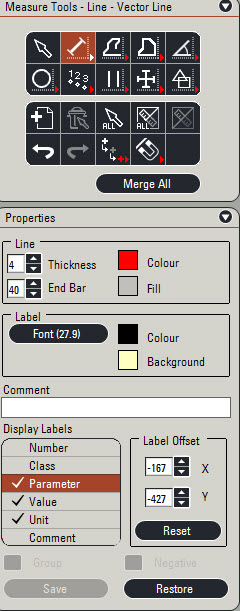
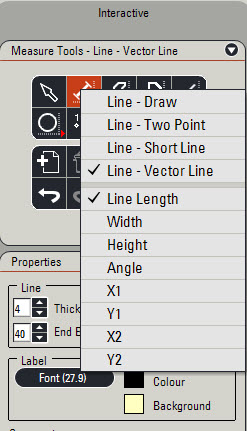
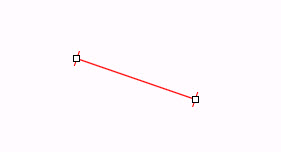
Some measurement tool examples from the Leica Application Suite (LAS) are shown above. Each tool has an associated collection of properties, labels and dimensions. Shown in the example above are the menus assiciated with choosing a vector line that measures and displays the distance between end points.
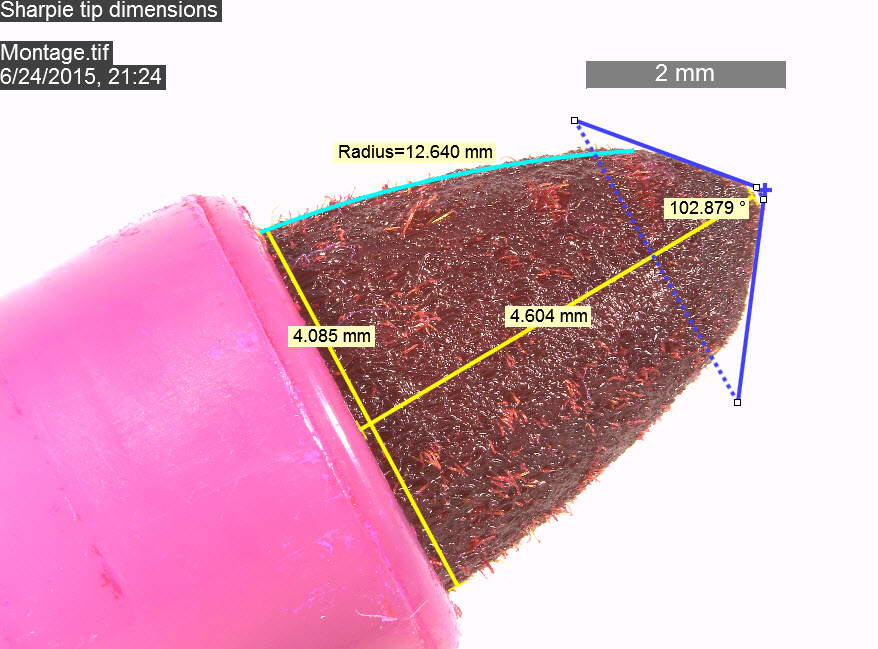
The measurements above were produced interactively with tools from the LAS software.
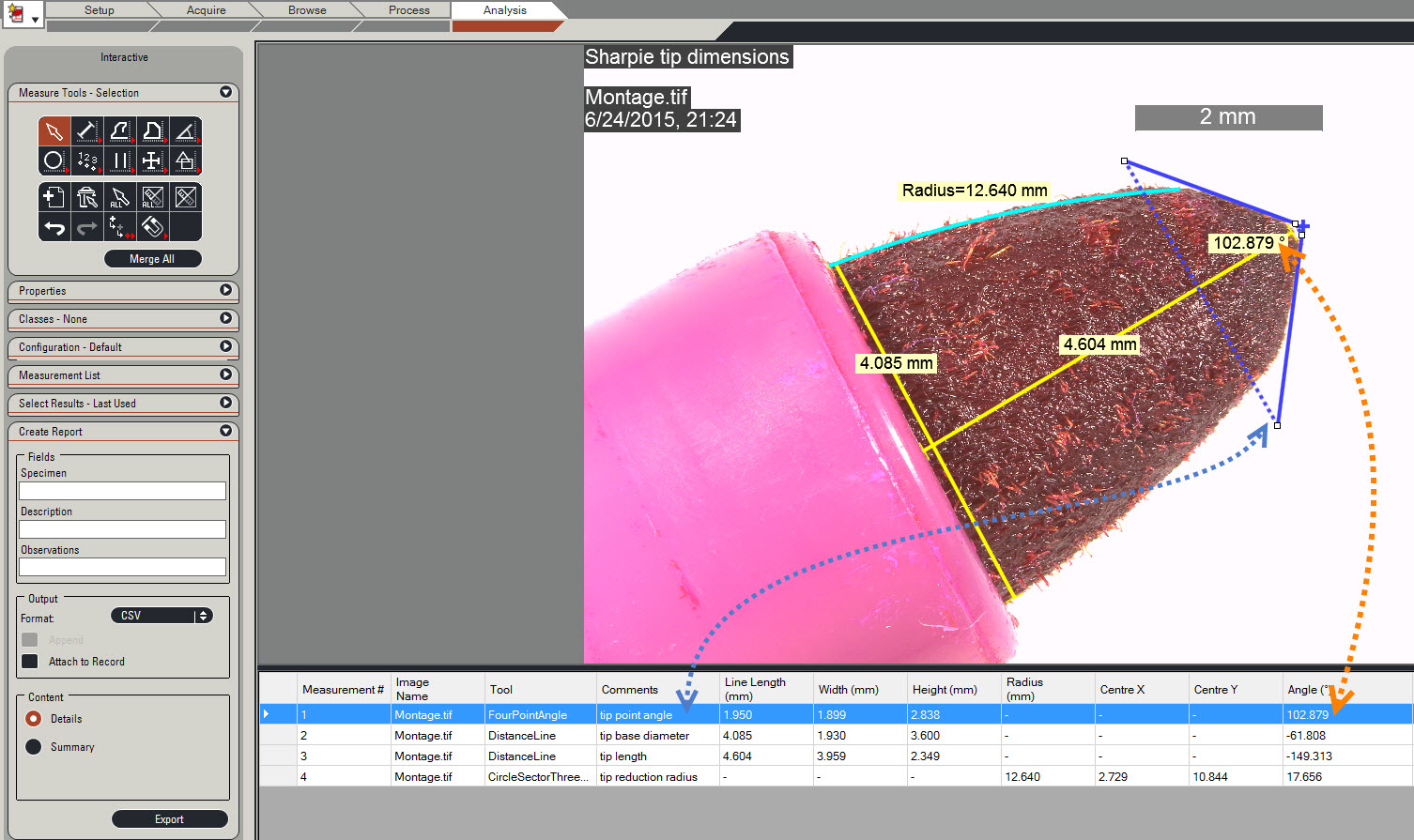
Image measurement data may be exported for additional processing. As shown above, the data is set for exportation to a CSV file.
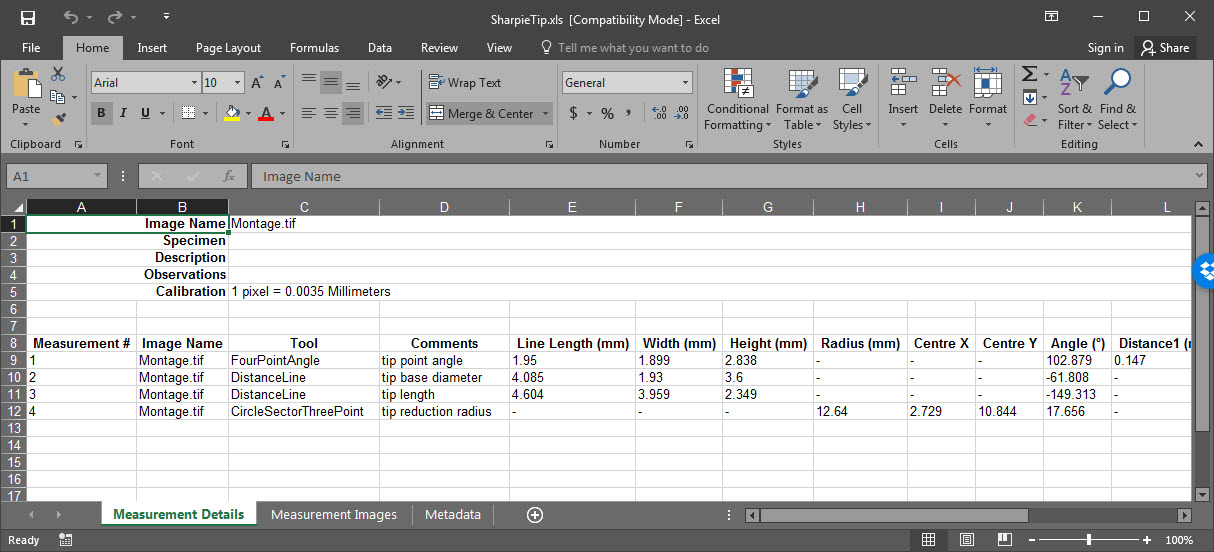
Measurement details exported to Excel
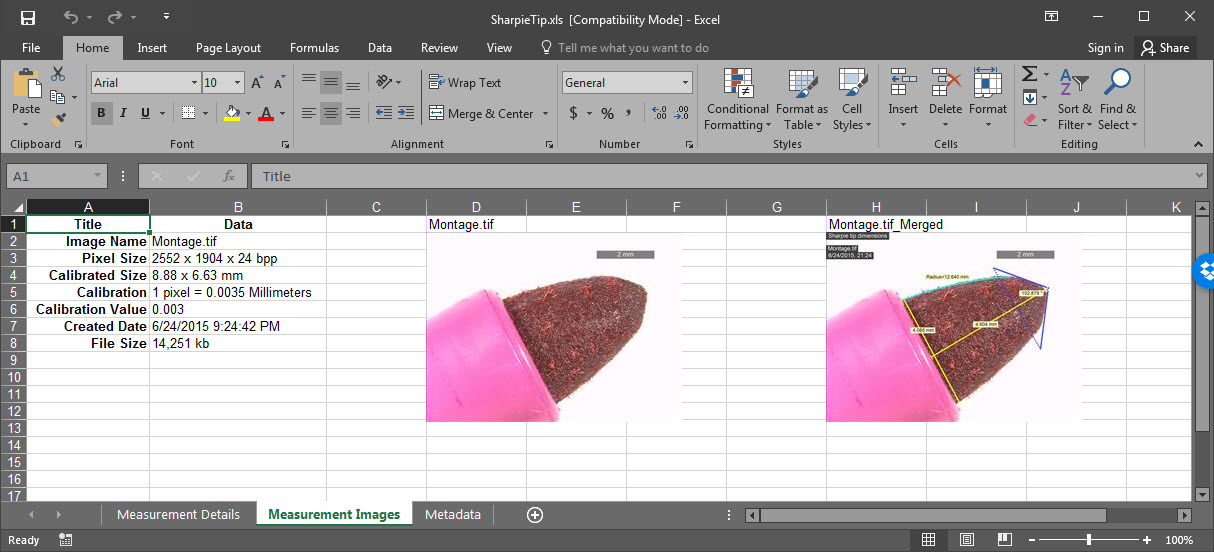
Measurement images exported to Excel
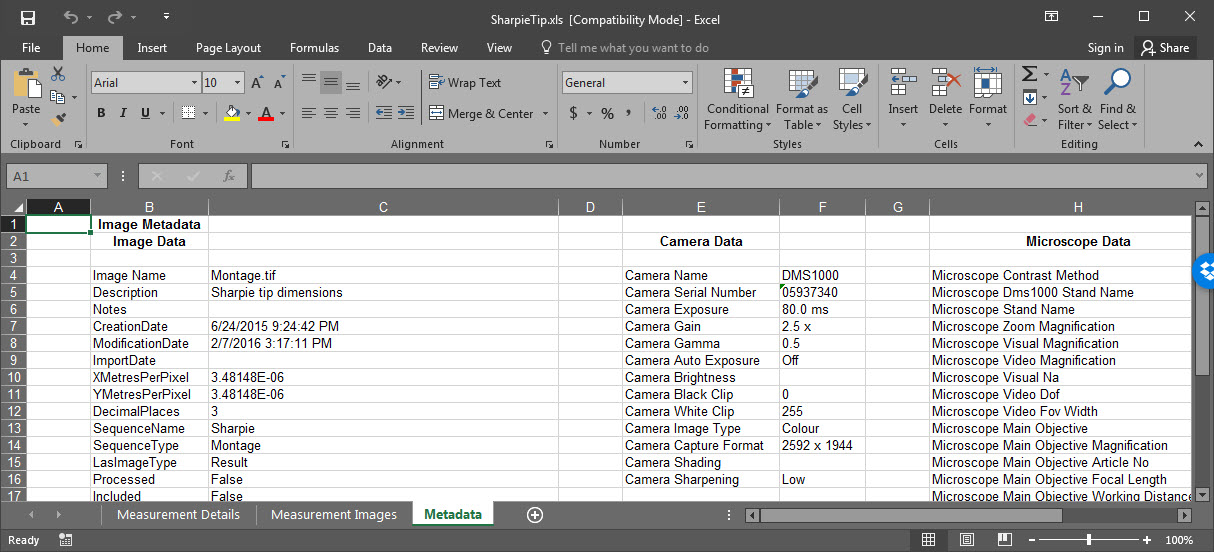
Metadata exported to Excel
Non-contact measurements help in the analysis of anything too big, too small or unstable to measure physically.